2 OKR examples for Virtual Assistant
What are Virtual Assistant OKRs?
The OKR acronym stands for Objectives and Key Results. It's a goal-setting framework that was introduced at Intel by Andy Grove in the 70s, and it became popular after John Doerr introduced it to Google in the 90s. OKRs helps teams has a shared language to set ambitious goals and track progress towards them.
OKRs are quickly gaining popularity as a goal-setting framework. But, it's not always easy to know how to write your goals, especially if it's your first time using OKRs.
We've tailored a list of OKRs examples for Virtual Assistant to help you. You can look at any of the templates below to get some inspiration for your own goals.
If you want to learn more about the framework, you can read more about the OKR meaning online.
Best practices for managing your Virtual Assistant OKRs
Generally speaking, your objectives should be ambitious yet achievable, and your key results should be measurable and time-bound (using the SMART framework can be helpful). It is also recommended to list strategic initiatives under your key results, as it'll help you avoid the common mistake of listing projects in your KRs.
Here are a couple of best practices extracted from our OKR implementation guide 👇
Tip #1: Limit the number of key results
Focus can only be achieve by limiting the number of competing priorities. It is crucial that you take the time to identify where you need to move the needle, and avoid adding business-as-usual activities to your OKRs.
We recommend having 3-4 objectives, and 3-4 key results per objective. A platform like Tability can run audits on your data to help you identify the plans that have too many goals.
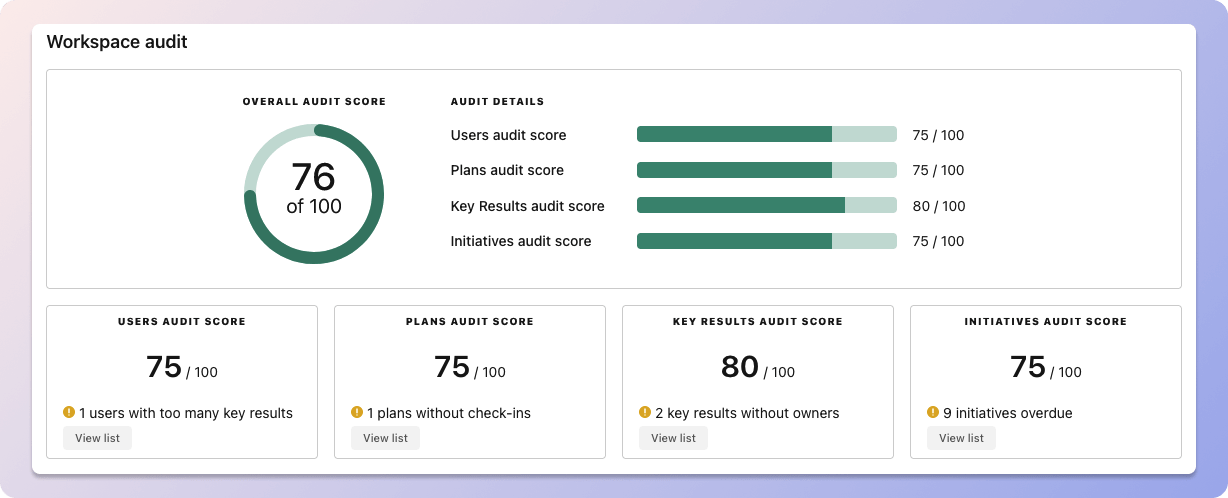 Tability's audit dashboard will highlight opportunities to improve OKRs
Tability's audit dashboard will highlight opportunities to improve OKRsTip #2: Commit to the weekly check-ins
Having good goals is only half the effort. You'll get significant more value from your OKRs if you commit to a weekly check-in process.
Being able to see trends for your key results will also keep yourself honest.
 Tability's check-ins will save you hours and increase transparency
Tability's check-ins will save you hours and increase transparencyTip #3: No more than 2 yellow statuses in a row
Yes, this is another tip for goal-tracking instead of goal-setting (but you'll get plenty of OKR examples below). But, once you have your goals defined, it will be your ability to keep the right sense of urgency that will make the difference.
As a rule of thumb, it's best to avoid having more than 2 yellow/at risk statuses in a row.
Make a call on the 3rd update. You should be either back on track, or off track. This sounds harsh but it's the best way to signal risks early enough to fix things.
Building your own Virtual Assistant OKRs with AI
While we have some examples below, it's likely that you'll have specific scenarios that aren't covered here. There are 2 options available to you.
- Use our free OKRs generator
- Use Tability, a complete platform to set and track OKRs and initiatives
- including a GPT-4 powered goal generator
Best way to track your Virtual Assistant OKRs
OKRs without regular progress updates are just KPIs. You'll need to update progress on your OKRs every week to get the full benefits from the framework. Reviewing progress periodically has several advantages:
- It brings the goals back to the top of the mind
- It will highlight poorly set OKRs
- It will surface execution risks
- It improves transparency and accountability
We recommend using a spreadsheet for your first OKRs cycle. You'll need to get familiar with the scoring and tracking first. Then, you can scale your OKRs process by using a proper OKR-tracking tool for it.
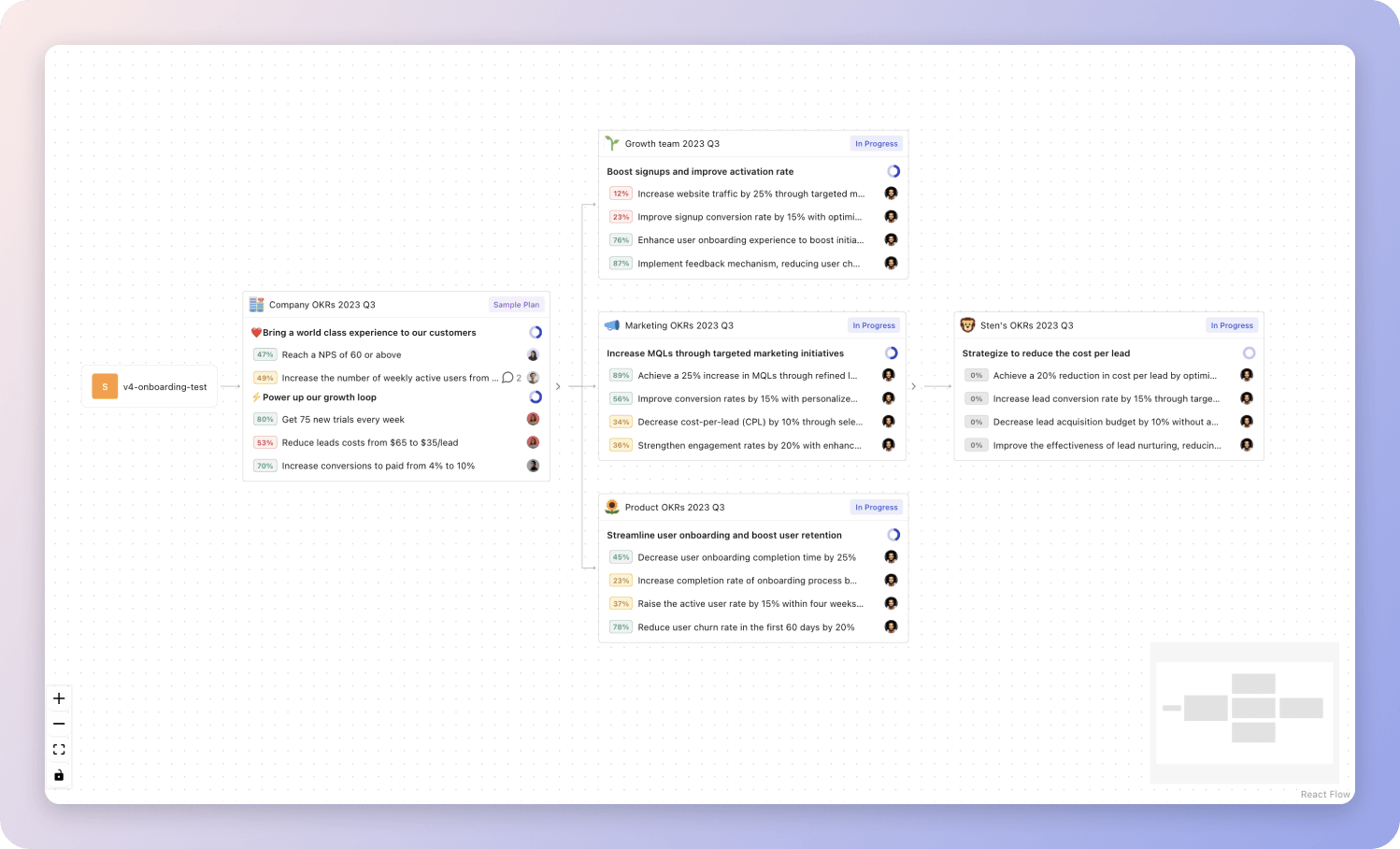 Tability's Strategy Map makes it easy to see all your org's OKRs
Tability's Strategy Map makes it easy to see all your org's OKRsIf you're not yet set on a tool, you can check out the 5 best OKR tracking templates guide to find the best way to monitor progress during the quarter.
Virtual Assistant OKRs templates
We've covered most of the things that you need to know about setting good OKRs and tracking them effectively. It's now time to give you a series of templates that you can use for inspiration!
You'll find below a list of Objectives and Key Results templates for Virtual Assistant. We also included strategic projects for each template to make it easier to understand the difference between key results and projects.
Hope you'll find this helpful!
OKRs to achieve unparalleled expertise as a VA and documentation specialist
Achieve unparalleled expertise as a VA and documentation specialist
Complete advanced training in VA skills and documentation techniques with 90% score
Regularly review course material for mastery understanding
Enroll in a course for advanced VA skills and documentation techniques
Achieve a 90% or higher score on final assessment
Receive positive feedback of 95% or higher from all clients and team members
Request and address feedback promptly and effectively
Conduct regular training to improve work quality
Deliver high-quality work consistently for all team members and clients
Successfully complete and deliver 100% of assigned projects error-free
Deliver all completed projects on time
Regularly proofread work, ensuring error-free output
Establish a structured project timeline and defined goals
OKRs to enhance productivity and proactivity as a VA and document specialist
Enhance productivity and proactivity as a VA and document specialist
Become proficient in two new software that aid in document creation and management
Engage in online tutorials and training for selected software
Research and select two software for document creation and management
Practice regular usage and application of learnt software tools
Complete tasks 10% faster without compromising the quality of work
Utilize productivity tools for better time management
Utilize breaks to rejuvenate and maintain focus
Prioritize work according to urgency and importance
Take initiative in three projects requiring comprehensive documentation without being prompted
Start drafting comprehensive documents for those projects
Complete and submit those documents unprompted
Identify three projects lacking thorough documentation
More Virtual Assistant OKR templates
We have more templates to help you draft your team goals and OKRs.
OKRs to increase revenue for the SaaS premium subscription
OKRs to enhance service infrastructure to improve customer satisfaction
OKRs to successfully implement a coherent MYEO Theory of Change Framework
OKRs to boost finance operations to increase brand visibility and market influence
OKRs to enhance collaboration and performance in the marketing team
OKRs to streamline administrative tasks in sales department
OKRs resources
Here are a list of resources to help you adopt the Objectives and Key Results framework.
- To learn: Complete 2024 OKR cheat sheet
- Blog posts: ODT Blog
- Success metrics: KPIs examples