7 OKR examples for System Design Team
What are System Design Team OKRs?
The Objective and Key Results (OKR) framework is a simple goal-setting methodology that was introduced at Intel by Andy Grove in the 70s. It became popular after John Doerr introduced it to Google in the 90s, and it's now used by teams of all sizes to set and track ambitious goals at scale.
How you write your OKRs can make a huge difference on the impact that your team will have at the end of the quarter. But, it's not always easy to write a quarterly plan that focuses on outcomes instead of projects.
That's why we have created a list of OKRs examples for System Design Team to help. You can use any of the templates below as a starting point to write your own goals.
If you want to learn more about the framework, you can read more about the OKR meaning online.
Best practices for managing your System Design Team OKRs
Generally speaking, your objectives should be ambitious yet achievable, and your key results should be measurable and time-bound (using the SMART framework can be helpful). It is also recommended to list strategic initiatives under your key results, as it'll help you avoid the common mistake of listing projects in your KRs.
Here are a couple of best practices extracted from our OKR implementation guide 👇
Tip #1: Limit the number of key results
The #1 role of OKRs is to help you and your team focus on what really matters. Business-as-usual activities will still be happening, but you do not need to track your entire roadmap in the OKRs.
We recommend having 3-4 objectives, and 3-4 key results per objective. A platform like Tability can run audits on your data to help you identify the plans that have too many goals.
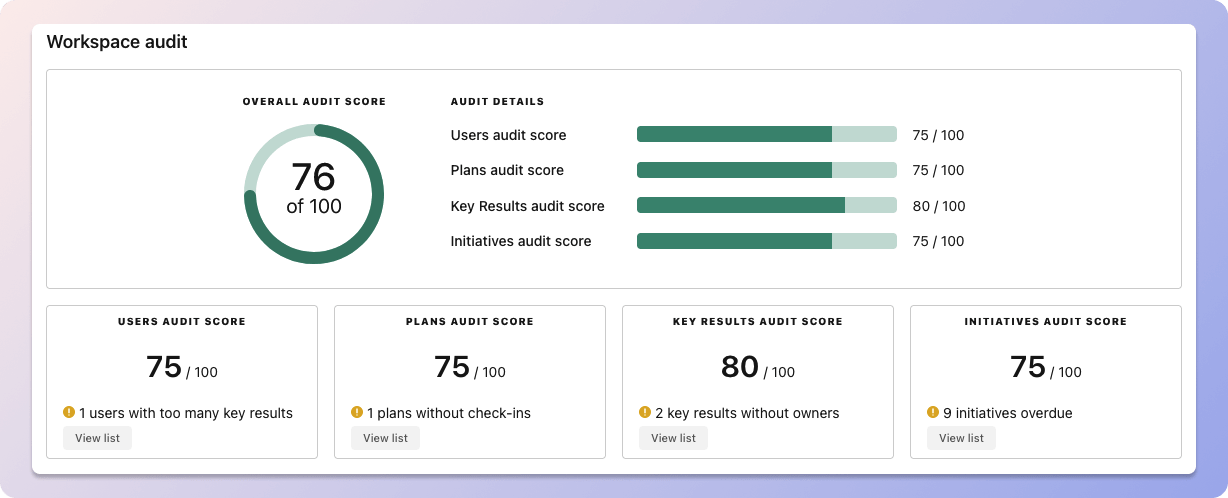 Tability's audit dashboard will highlight opportunities to improve OKRs
Tability's audit dashboard will highlight opportunities to improve OKRsTip #2: Commit to the weekly check-ins
Don't fall into the set-and-forget trap. It is important to adopt a weekly check-in process to get the full value of your OKRs and make your strategy agile – otherwise this is nothing more than a reporting exercise.
Being able to see trends for your key results will also keep yourself honest.
 Tability's check-ins will save you hours and increase transparency
Tability's check-ins will save you hours and increase transparencyTip #3: No more than 2 yellow statuses in a row
Yes, this is another tip for goal-tracking instead of goal-setting (but you'll get plenty of OKR examples below). But, once you have your goals defined, it will be your ability to keep the right sense of urgency that will make the difference.
As a rule of thumb, it's best to avoid having more than 2 yellow/at risk statuses in a row.
Make a call on the 3rd update. You should be either back on track, or off track. This sounds harsh but it's the best way to signal risks early enough to fix things.
Building your own System Design Team OKRs with AI
While we have some examples below, it's likely that you'll have specific scenarios that aren't covered here. There are 2 options available to you.
- Use our free OKRs generator
- Use Tability, a complete platform to set and track OKRs and initiatives
- including a GPT-4 powered goal generator
Best way to track your System Design Team OKRs
Your quarterly OKRs should be tracked weekly in order to get all the benefits of the OKRs framework. Reviewing progress periodically has several advantages:
- It brings the goals back to the top of the mind
- It will highlight poorly set OKRs
- It will surface execution risks
- It improves transparency and accountability
Spreadsheets are enough to get started. Then, once you need to scale you can use a proper OKR platform to make things easier.
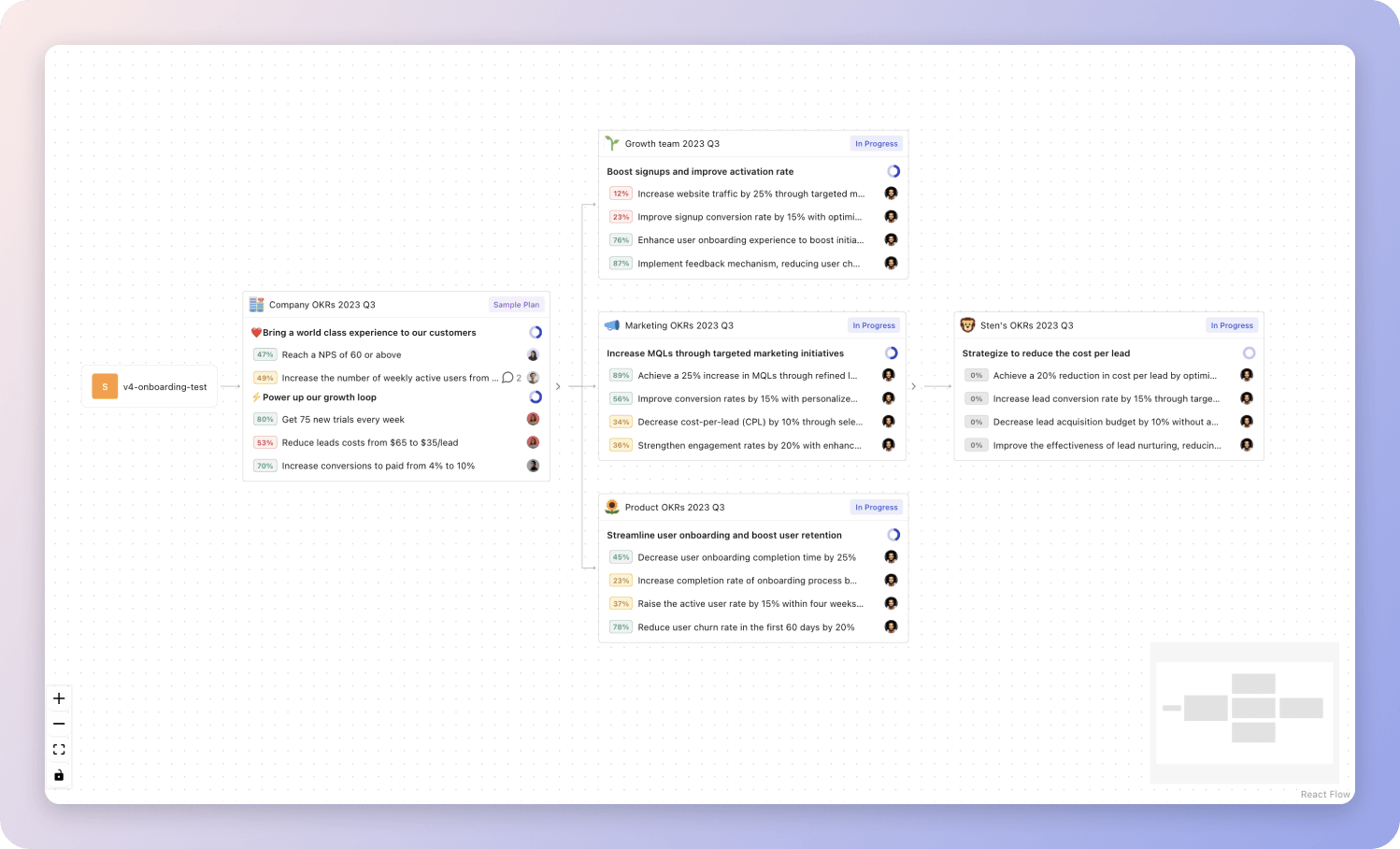 Tability's Strategy Map makes it easy to see all your org's OKRs
Tability's Strategy Map makes it easy to see all your org's OKRsIf you're not yet set on a tool, you can check out the 5 best OKR tracking templates guide to find the best way to monitor progress during the quarter.
System Design Team OKRs templates
We've covered most of the things that you need to know about setting good OKRs and tracking them effectively. It's now time to give you a series of templates that you can use for inspiration!
We've added many examples of System Design Team Objectives and Key Results, but we did not stop there. Understanding the difference between OKRs and projects is important, so we also added examples of strategic initiatives that relate to the OKRs.
Hope you'll find this helpful!
OKRs to improve the effectiveness and efficiency of our design system
Improve the effectiveness and efficiency of our design system
Reduce system-related design errors by 20%
Regularly update system software to minimize glitches
Implement rigorous quality control checks in the design process
Increase training for design team on error prevention
Improve the reuse rate of the system components by 15%
Regularly review component reuse metrics for constant improvement
Analyze current system components usage and identify areas for improvement
Implement reusable software design strategies across the development team
Increase the user interface consistency by 30%
Develop guidelines to improve UI uniformity
Implement changes and assess improvements
Analyze current UI elements for inconsistencies
OKRs to enhance application design by solution architect review
Enhance application design by solution architect review
Conduct in-depth analysis of current application design flaws
Analyze identified flaws and their impacts on user experience
Identify potential areas of improvement in the application design
Develop a plan to address and fix noted design flaws
Collaborate with development team to propose and implement design improvements
Draft proposed design improvements for team review
Oversee implementation of agreed-upon design changes
Organize meeting with development team to discuss design enhancements
Track and evaluate impact of design changes on overall system performance
Analyze and document performance variations tied to design changes
Monitor system performance before and after design changes implementation
Run system testing for evaluating design modifications' effectiveness
OKRs to successfully transition to platform x with an upgraded redemption flow
Successfully transition to platform x with an upgraded redemption flow
Ensure the enhanced redemption flow's successful implementation and error-free operation
Monitor system regularly to identify and fix errors
Review and approve enhanced redemption flow design
Conduct rigorous testing prior to implementation
Deliver a 15% increase in user satisfaction with the new redemption flow
Conduct user testing to identify pain points in the current redemption flow
Monitor feedback and make necessary adjustments post-implementation
Implement changes based on user feedback and industry best practices
Complete the migration of the current system to platform x
Install and configure platform x
Transfer data and test functionalities
Identify key functionalities in the current system
OKRs to develop a comprehensive observability platform that exceeds industry standards
Develop a comprehensive observability platform that exceeds industry standards
Increase data collection efficiency by 30% through optimized instrumentation and monitoring agents
Increase user satisfaction by 20% through an intuitive and user-friendly interface
Streamline navigation by simplifying menus and reducing the number of clicks
Provide clear and concise instructions to guide users through the interface effectively
Revise interface design based on user feedback and usability best practices
Conduct user testing to identify pain points and areas for improvement
Improve system reliability by reducing incidents and downtime by 25%
Enhance employee training on system operations and troubleshooting techniques
Implement proactive monitoring to detect and fix issues before they cause incidents
Conduct regular system maintenance and updates to prevent potential downtime
Establish backup and disaster recovery protocols for quick restoration in case of incidents
Achieve 95% platform uptime to ensure continuous real-time observability for users
OKRs to improve software system design and logging framework expertise
Improve software system design and logging framework expertise
Collaborate with senior engineers on at least two software design reviews and provide valuable insights
Prepare for software design reviews by doing research and gathering relevant information
Actively participate in software design reviews by asking questions and offering suggestions
Schedule meetings with senior engineers to discuss software design reviews
Document and share valuable insights and suggestions with senior engineers after the reviews
Conduct research on best practices and emerging trends in software system design
Engage in discussions with industry experts and peers to gather insights on software system design best practices
Review industry publications and online resources for current best practices in software system design
Attend relevant conferences and webinars to stay updated on emerging trends in software system design
Set up alerts and notifications for research papers and articles on software system design
Implement logging framework in one project and analyze its effectiveness
Define and implement the desired log messages and their respective levels
Integrate the chosen logging framework into the project's codebase
Research and choose a suitable logging framework for the project
Analyze and measure the impact of the logging framework on project performance and debugging processes
Successfully complete online course on software system design with a passing grade
OKRs to implement an efficient vendor invoice tracker
Implement an efficient vendor invoice tracker
Validate the prototype with at least 3 different members of the talent acquisition team
Schedule feedback sessions with each member
Identify three team members for prototype validation
Share the prototype with selected team members
Design a comprehensive prototype of the invoice tracker within 4 weeks
Draft preliminary design and functionality notes for invoice tracker
Develop and refine prototype based on initial design plans
Conduct thorough tests and improve upon the prototype
Ensure 90% of vendor invoices are processed through the tracker by project end
Monitor tracking system regularly to assess progress
Train staff on proper invoice tracking procedures
Implement invoice tracking system for vendor billings
OKRs to improve efficiency and effectiveness of our CRM system
Improve efficiency and effectiveness of our CRM system
Increase sales productivity by 25% through better CRM system integration with sales processes
Implement necessary upgrades and modifications to CRM system for seamless integration
Analyze current CRM system and identify areas for improvement and integration
Monitor and measure sales productivity regularly to track progress and make further adjustments
Train sales team on effective utilization of CRM system and integrated sales processes
Improve customer satisfaction by achieving a 15% increase in CRM system usability
Regularly monitor user feedback and make incremental adjustments to enhance CRM system usability
Collaborate with UX designers to redesign the user interface based on user feedback
Conduct user research to identify pain points and areas for improving CRM system usability
Implement training sessions to educate employees on how to effectively utilize CRM features
Reduce time spent on data entry by 30% through automation and streamlined processes
Implement data entry automation tools and software
Analyze data entry processes and identify bottlenecks for streamlining
Train employees on efficient data entry techniques and tools
Regularly monitor and evaluate data entry processes for ongoing improvements
Increase user adoption rate of the new CRM system by 20%
Implement regular communication channels to share success stories and benefits of the CRM system
Assign CRM system ambassadors who can provide ongoing support and guidance to users
Provide comprehensive training sessions for all employees on using the new CRM system
Offer incentives and rewards for employees who actively use and promote the CRM system
More System Design Team OKR templates
We have more templates to help you draft your team goals and OKRs.
OKRs to boost stealth bed and chair pad sales by 20%
OKRs to enhance leadership skills in the finance department
OKRs to improve app user experience through personalized design processes
OKRs to increase community engagement
OKRs to enhance overall user experience on our platform
OKRs to reduce activation churn
OKRs resources
Here are a list of resources to help you adopt the Objectives and Key Results framework.
- To learn: Complete 2024 OKR cheat sheet
- Blog posts: ODT Blog
- Success metrics: KPIs examples